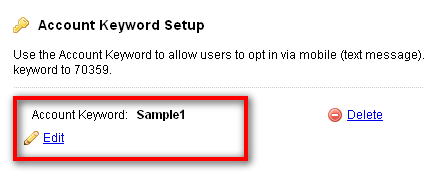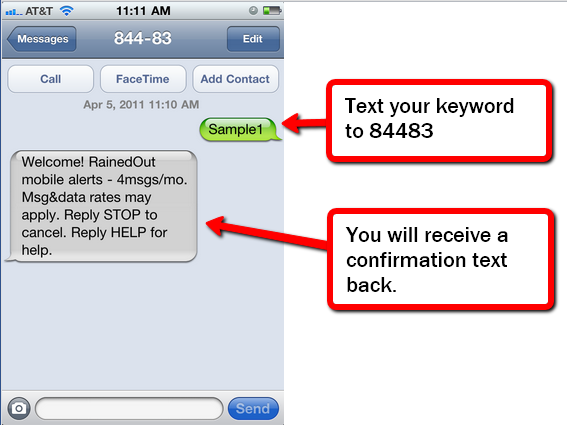Account Keyword |
Top Previous Next |
|
Found on the Settings page in RainedOut.
Your account keyword allows a subscriber to sign up to your RainedOut organization service by texting your keyword to 84483 (called mobile opt-in).
Keywords are unique to your RainedOut account. Once you've reserved a keyword, no other RainedOut organization can use it.
This keyword (the account keyword) is also used by you if/when you send alerts via Remote Messaging (text message). If you don't have any keywords, you need them!
The "Account Keyword" is the main keyword for your account. Unlike "Group keywords", which are connected to specific groups within the account, this keyword allows users to sign up for RainedOut without choosing any groups. Such users will only receive alerts when you "Send to Everyone".
(For more about the different keywords, see "About Keywords" in the FAQ) By setting up your "keyword", you permit subscribers to join by text message.
How it works...
For example, if your keyword is "Sample1", a user may subscribe by texting this word as shown below:
The "Account Keyword" is a different keyword from any that you may have set up as "Group Keywords". If your organization is divided into groups (e.g. teams), you may wish to publicize the "Group Keywords" so that your subscribers sign up for specific teams right away.
The "Account Keyword" is most often used with the Remote Messaging feature to send out alerts organization/league wide while on the go. |