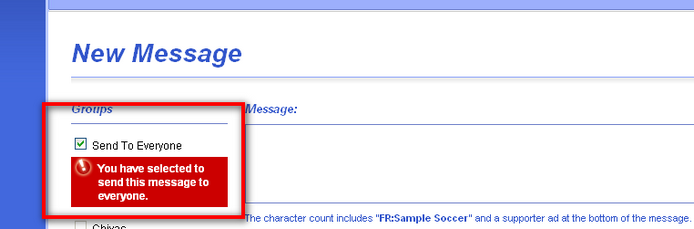Send to Everyone |
Top Previous Next |
|
RainedOut includes a special option to send your alert to every registered phone/e-mail address as well as any social networks connected to your RainedOut account.
By selecting Send to Everyone, your alert will be sent to any/all registered and validated subscriber via SMS and e-mail, as well as any other services you've connected, such as the RainedOut Web Widget, Twitter, or Facebook.
Selecting "Send to Everyone" will send to every subscriber, regardless of any groups they've selected.
Services such as Twitter, Facebook, and Web Widget require that the alert is sent using the "Send to Everyone" option. Alerts sent to Groups will not be sent to these services.
Remote Messaging |