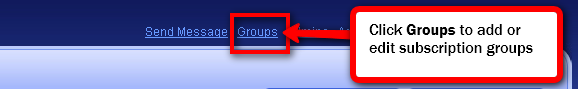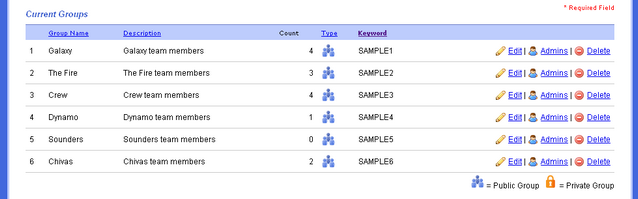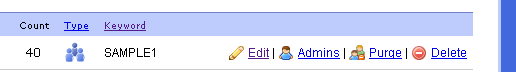Groups |
Top Previous Next |
|
This page is only displayed to Super Admin users In some instances, you may need to send alerts to only a few members of your organization. For this purpose, RainedOut allows you to create groups.
For example, if your organization is a soccer league, you may wish to group users by their teams. By creating groups for each team, subscribers can sign up for alerts not only from the league as a whole, but for alerts specific to their team!
Of course, RainedOut is flexible. You can create groups based on as many criteria as you'd like. Other examples include groups for specific fields/locations, age brackets, specific sports for multi-sport leagues, or specific events. The choice is yours. The options on the Groups page allow you to edit groups at any time as well as view the count of phones and e-mail addresses registered to the group.
You may also view/remove Group Admins from groups using the Admins link provided. "Group Admins" are sub admins with the ability to send alerts to their assigned groups.
Purging a Group:
You may also Purge the group. Purging a group removes any/all subscriber's numbers from the group. This does not remove the user from your RainedOut account. So, if someone is a member of multiple groups, purging one group will not remove them from all of their groups. Even if the subscribers is purged from their only group, the subscribers will still receive alerts sent using "Send to Everyone".
|